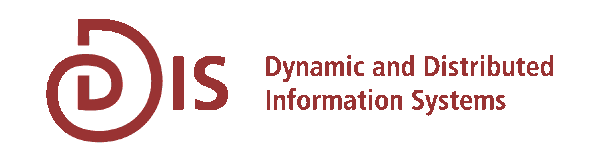Introduction
In the second assignment, you will work with web services.
The task is to build a small web-application consuming and combining two or more different web services of your choice.
A JSP-Page shows the (intermediate) results the web services return.
Have a look at our example.
- The first web service we consume returns a randomly picked joke. The joke is shown on the JSP-page.
- We then make use of a web service that converts the joke string into morse code.
- After all the result is displayed and fed into a third web service converting morse code back to latin alphabet.
Due date: Tuesday 09.01.2007
Your Task: Create a Web Service Client
Learning about web services
To get general information about web services, read the web service slides of the lecture.
Work through the following tutorial making use of the Netbeans IDE (installation and setup is part of the tutorial):
http://www.netbeans.org/kb/55/websvc-jax-ws.html
Now you know how to code and how to consume web services in different ways.
Optional:
when you're facing very time-consuming web services or you like to execute web services in parallel, you may want to learn more about asynchronous web services. The following tutorial introduces a small client application that consumes an asynchronous web service providing a search functionality for other web services:
(you can skip the section "Extending and distributing the application")
Now you know about asynchronous web service calls - and you have a small application you can use to search for web services.
Implementation
First you have to find two or more different available web services. You are free to use any web service as long as you're able to combine it with other services and present the according intermediate results on a JSP page (like in our example). You are also free to enable the user to interact with your web service-chain via input fields, e.g. textfields in the JSP page. Be as creative as you want.
To find the web services, use a web service directory like http://www.bindingpoint.com/ or the application from the "asynchronous tutorial" above.
After that, all you have to do is to implement the web application (which is very straightforward with the tutorial) and send us the generated .war-file (see NetBeans help), so we can test your application on our local apache tomcat.
What to Hand in
Each student has to send us:
- the .war file containing your web application. We will test it on our server.
- A short description about your web service chain functionality .
Due date: 09.01.2007