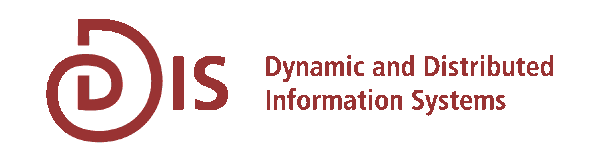Creating a Knowlege Base in CILog/Prolog with the Definitive Clause Deduction Applet
Create Knowlege Base
Create your own student/teacher knowledge base manually by clicking the 'Create' mode tab to display the create panel and typing in the knowledge base into the text area.
Set Options
Click the 'Solve' mode tab to go to solve mode. Turn the 'Stop searching when an answer is found' off (Deduction Options → Search Options), and pick the 'Deduction Algorithm' you want to use. You can try different algorithms on the same query.
Create and Solve Queries
Click the 'Create New Query' button and select a predicate. A dialog will pop up that will prompt the user to input the terms that are needed to be queried. Solve the queries like:
student(X).
teach(X,Y).
phd(X).
Click 'ok' to go back to solve mode. The query will now be displayed on the canvas.
There are three ways to solve a query.
- Click the 'Step' button. This will do a single unification step.
- Click the 'Fine Step' button. This will do an incremental step.
- Click the 'Auto Search' button. This will do unification until the first solution is found, or until all the branches of the solution tree have been done.
For further help click here.